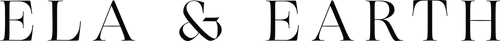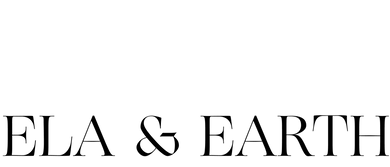Editorial: Introducing Our New Wishlist Feature
We’re excited to unveil a new feature on our website that’s all about enhancing your shopping experience with Ela & Earth: the Wishlist!
Have you ever found yourself admiring items but not quite ready to take the leap? Our Wishlist allows you to effortlessly save and organise the products you love, making it easier than ever to plan for special occasions.
You can also share your Wishlist with family and friends, dropping hints to ensure you get exactly what you want this Christmas. Read on as we explain exactly how to use our new Wishlist feature below (plus, a giveaway you don’t want to miss!).
How To Save Items To Your Wish List
You can save items to your Wishlist one of two ways. When scrolling through a collection page, under each product is a ‘Quick View’ bar. In the right hand side of the bar is a heart you can hover over and click to add to your Wishlist!
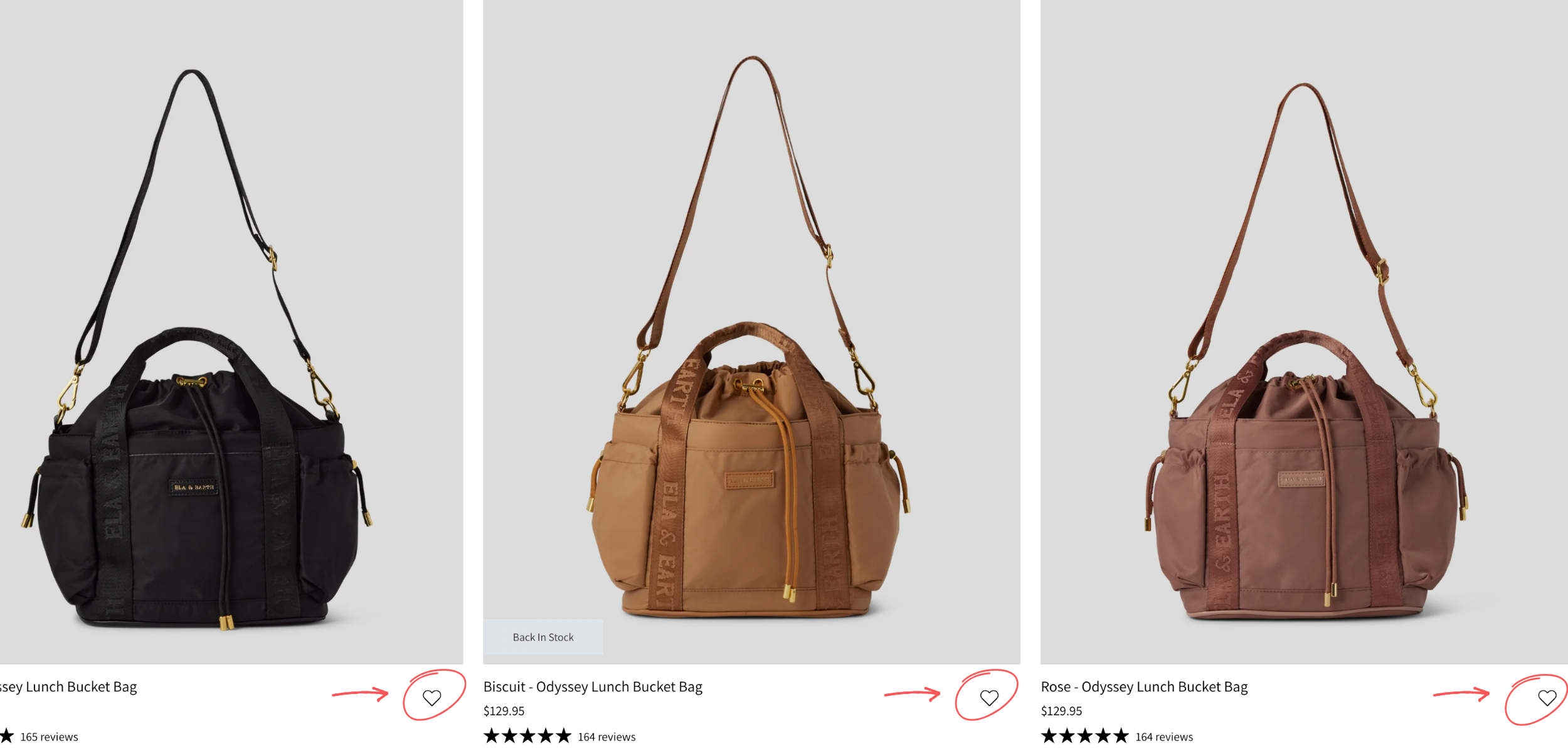
The second way to add a product to your Wishlist is to click on your desired product - underneath the Add To Cart button, you’ll find a new option to Add to Wishlist instead.

How To View Your Wish List
To view the items you have been saving to your Wishlist, simply click on the heart in the top right hand corner of our website navigation (next to the search button!). Once you click on the heart you will be prompted to create an Ela & Earth account. If you haven’t already signed up with us in the past, you will need to create and activate your account via email.

Once this little task is complete, you will have an active Ela & Earth account! In your account, you will be able to view your Wishlist along with your personal information, order history and credit notes.

How To Share Your Wish List With Others
Once you have created your account, there’s a handy little feature that allows you to share your Wishlist with your family and friends! Drop subtle hints for any upcoming birthdays or Christmas presents to ensure you receive something practical you will actually use and love this holiday season.
When viewing your Wishlist, you’ll find a “Share” button on the top right hand side. All you need to do is click that button, copy the unique link provided, and send it to your loved ones. You can also share your Wishlist directly to social media via Facebook, Twitter or Whatsapp.

Bonus: WIN YOUR WISHLIST!
Make sure you’re signed up to our mailing list, because we’re giving 3 lucky people the chance to win their Wishlist between Monday 28th - Wednesday 31st October!
Simply create an account, save up to 5 items to your Wishlist, and we’ll be randomly selecting a winner each day. Join our mailing list here to get involved.
We hope you’re as excited about our new Wishlist feature as we are! It’s designed to make your shopping experience more enjoyable and personalised, especially as you plan for the festive season. Start adding your favourite items today (and don’t forget to share your Wishlist with those who might need a little inspiration for gift-giving).
Happy shopping, and may your Wishlist bring you one step closer to the perfect holiday season!